So I’ve been using my bt5-nmap.sh script for a few years to quickly gather data whilst on a pentest. The main issue with the old way this script worked was it was not easy to continue a session half way through or to modify the number of running threads.
The new script uses dialog which comes as standard in bt5.
Options:
- arpscan “run arp-scan to create targets.txt”
- nmap “nmap targets”
- amap “amap ports found using nmap”
- sslscan “sslscan targets”
- gwp “Take photo of web pages found?”
- snmpscans “Check for default SNMP community strings”
- snmpget “Get data from SNMP services using known strings”
- enum4linux “Run enum4linux against targets”
- smtp “connect to SMTP to check if they allow relaying of mail”
- uniscan “run uniscan against HTTP(s) ports”
- nfsscan “connect to nfs services and list contents”
View the code on the github page.
Here are a few photo’s followed by a quick demo video…
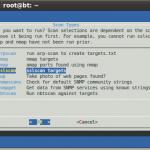
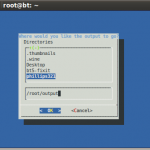
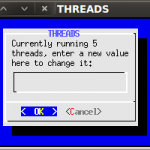
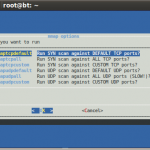
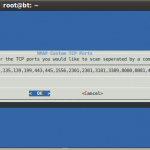
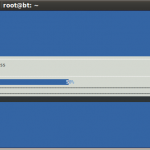
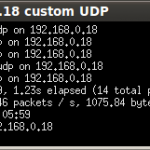
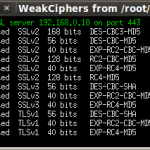
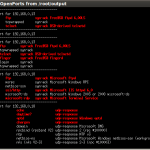
Leave a Reply
You must be logged in to post a comment.