So those of you with a Mac OS X who also use the handoff feature will have possibly experienced a bug with trying to answer calls on the Mac when you have multiple interfaces configured.
I connect to my home network using the MacBooks onboard airport card and also use a thunderbolt ethernet adapter when sat at my desk. The problem lies when I get back to my desk I have to manually disable the airport card and when leaving my desk I have to manually reenable it again… this drives me insane. Something this simple should be easy to configure on OS X, well it turns out it is!
Using AppleScript it’s possible to detect the state of an ethernet adapter using a few shall scripts. As such you can then detect the state and use this to toggle the WiFi on/off using networksetup command.
Here’s the code that’s required:
1 2 3 4 5 6 7 8 9 10 11 12 13 14 15 16 17 18 19 20 21 22 23 24 25 26 27 28 29 30 | on idle tell application "System Events" -- identifies the wifi device set airPortDevice to do shell script "/usr/sbin/networksetup -listallhardwareports | awk '{if($3=="Wi-Fi"){getline;print}}' | awk '{print $2}'" set airPortPower to do shell script ("networksetup -getairportpower " & airPortDevice & " | awk '{print $4}'") -- Bashscript to check number of ethernet interfaces set NumOfEthernetInterfaces to "EthernetInterfaces=`networksetup -listnetworkserviceorder | grep Ethernet | grep Device | cut -d: -f3 | awk '{$1=$1};1' | sed -e s/\\)//` for i in ${EthernetInterfaces}; do networksetup -listallhardwareports | grep ${i} done exit 0" set EthernetInterfaces to do shell script NumOfEthernetInterfaces if (do shell script NumOfEthernetInterfaces) > 0 then if airPortPower is equal to "On" then set {gave up:gaveUp} to display dialog "Ethernet found, turning wireless off" with title "InterfaceToggle" buttons {"OK"} giving up after 1 say "Ethernet found, turning wifi off" do shell script "networksetup -setairportpower " & airPortDevice & " off" end if else if airPortPower is equal to "Off" then set {gave up:gaveUp} to display dialog "Ethernet not found, turning wireless on" with title "InterfaceToggle" buttons {"OK"} giving up after 1 say "Ethernet not found, turning wifi on" do shell script "networksetup -setairportpower " & airPortDevice & " on" end if end if return 10 end tell end idle |
But to make your life easier I’ve created an app for you here:
https://www.phillips321.co.uk/downloads/InterfaceToggle.app.zip
When you’ve got the app running you can tell it to “Open at Login” using the dock option.
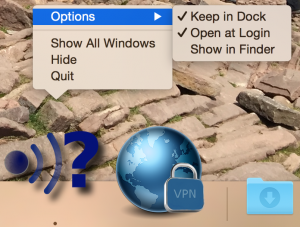
Leave a Reply
You must be logged in to post a comment.